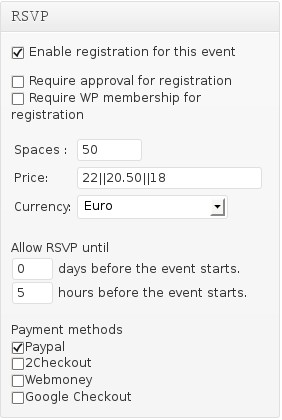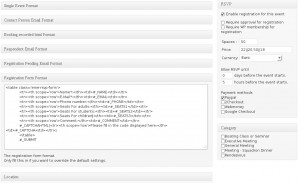If you want an event to have multiple prices (e.g. different prices for students, children, …), it’s as easy as entering a price in the “Add New Event” window in the EME admin pages.The value entered should just specify all prices, seperated by “||”.
An example (see also screenshot) for an event having 3 prices: 22||20.50||18
Now, as you specified 3 prices in the example above, people should be able to book for those 3 as well. For this you need to change the setting “Registration form format” for the event.
Usually you just enter the shortcode #_SEATS there, to have a dropdown to select a number of seats to book. Now in this case, you need 3 of those, with a number behind them: #_SEATS{1}, #_SEATS{2}, #_SEATS{3}
E.g. the “Registration form format” could then be like this:
<table class='eme-rsvp-form'>
<tr><th scope='row'>Name*:</th><td>#_NAME</td></tr>
<tr><th scope='row'>E-Mail*:</th><td>#_EMAIL</td></tr>
<tr><th scope='row'>Phone number:</th><td>#_PHONE</td></tr>
<tr><th scope='row'>Seats for children:</th><td>#_SEATS{1}</td></tr>
<tr><th scope='row'>Seats for adults:</th><td>#_SEATS{2}</td></tr>
<tr><th scope='row'>Seats for students:</th><td>#_SEATS{3}</td></tr>
<tr><th scope='row'>Comment:</th><td>#_COMMENT</td></tr>
#_CAPTCHAHTML[<tr><th scope='row'>Please fill in the code displayed here:</th><td>#_CAPTCHA</td></tr>]
</table>
#_SUBMIT
See screenshot:
For more info about formfields, read the doc concerning that 🙂