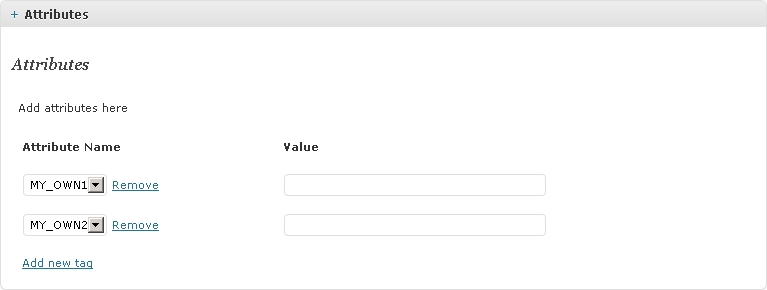Custom attributes can be used in events and location.
When in the EME settings, use a placeholder like #_ATT{key}{alternative text} in one of the available settings (e.g. ‘single event format’). The second braces are optional and will appear if the attribute is not defined or left blank for that event. This key will appear as an option when adding attributes to your event.
This is in fact less complicated than it sounds. Just define your own attributes in any of the available text fields, eg. in the field “Respondent email format” use the placeholder "#_ATT{MY_OWN_ATTRIBUTE}". After this, when editing an event or location, "MY_OWN_ATTRIBUTE" will show up as a possible attribute for which you can set a value.
The settings page:
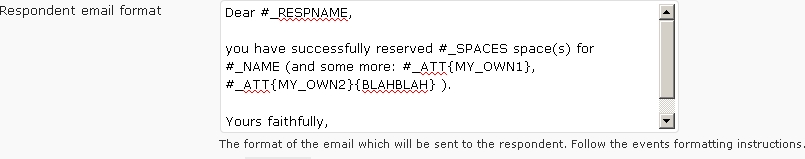
The event edit page: